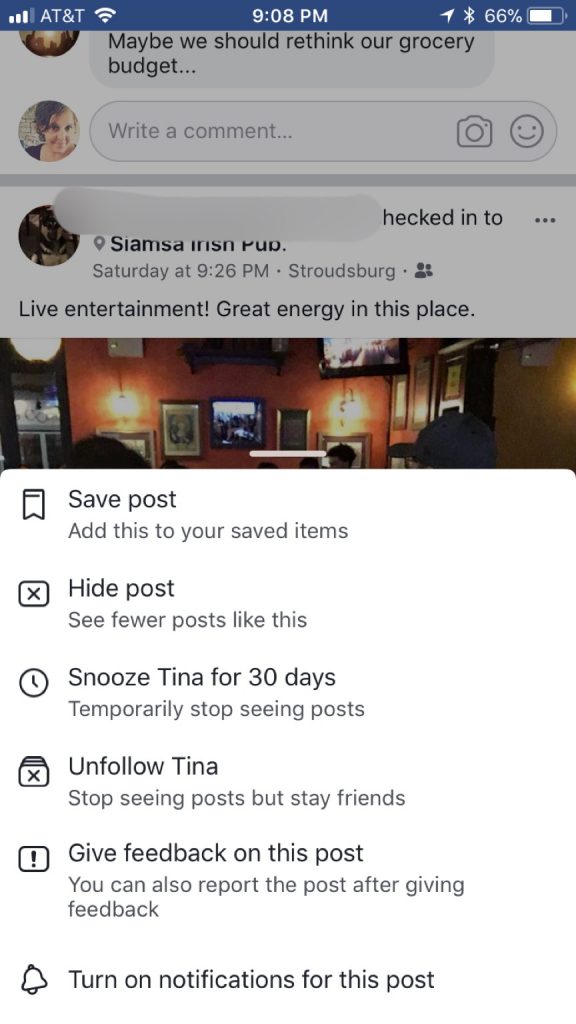Have you ever found a really good post on Facebook – one where someone asks a question that you’ve always had, only to find it really hard to get to the good answers in the comments because people comment with:
“Following”
or
“.”
And you find yourself doing the same thing – because how are you going to know when someone puts in a great answer? You don’t want to miss it!
Before, commenting on a post was the easiest way to get notifications when someone else added a comment on the post. You could look in your notifications, and easily get back to the post to see what was new. But, if you went to the post to check out what was going on, you often had to scroll and scroll past all the “following” comments to get to the good stuff.
Now you can easily get notifications when you want to follow a post! And here’s how:
- On the post you want to follow, click the ellipse (…) in the upper right corner of the post
- Select the “Turn on notifications for this post” option. That way, you’ll be notified when someone comments, AND you won’t have to scroll through comments that don’t contribute to the conversation.
Win, win!
If you want, you can also turn the notifications off the same way. The option will change to “Turn off notifications for this post”.